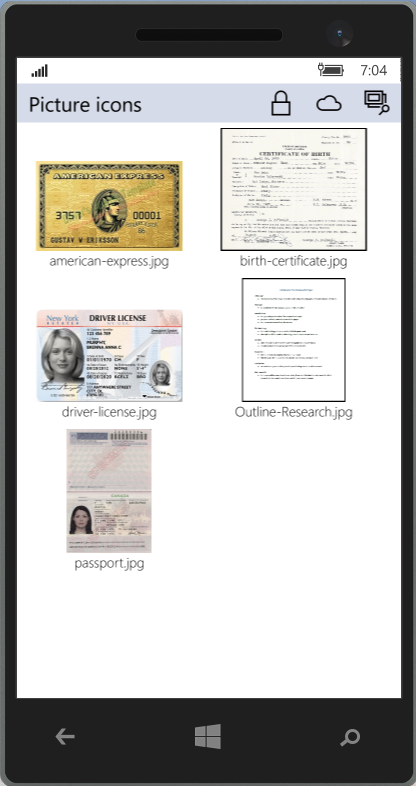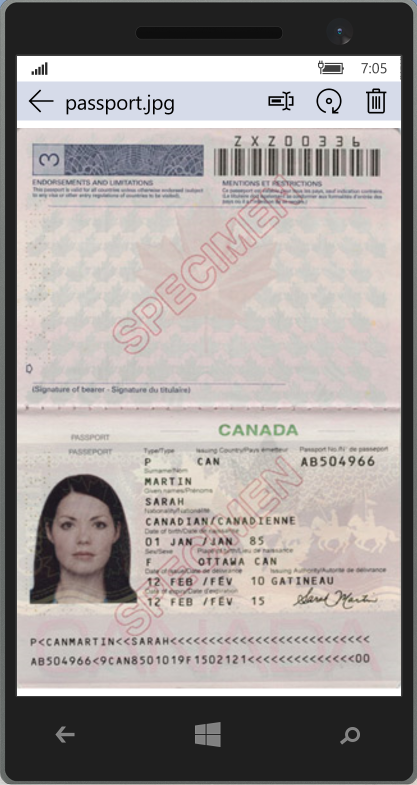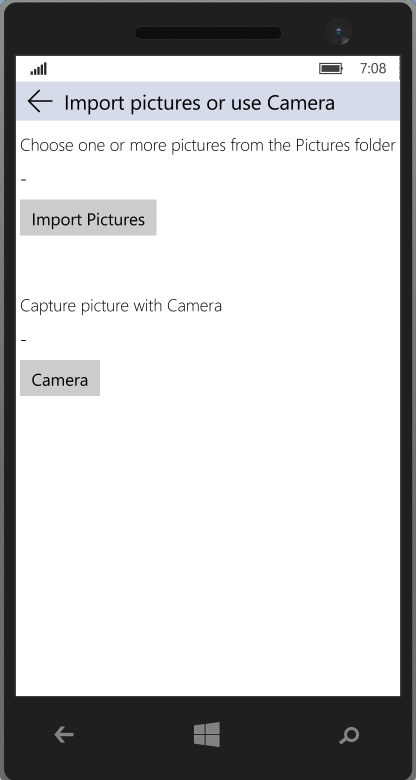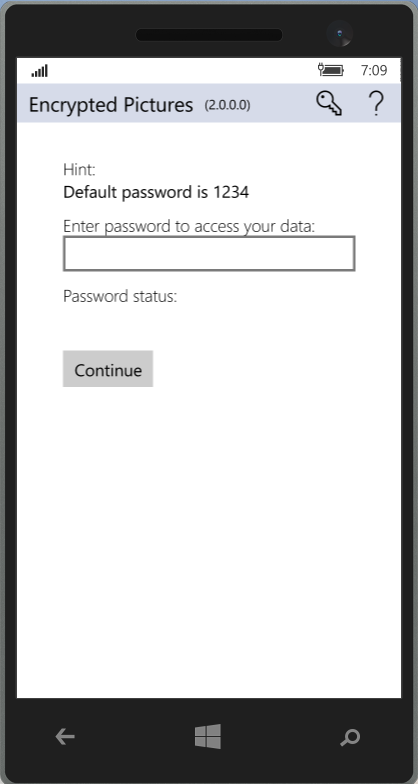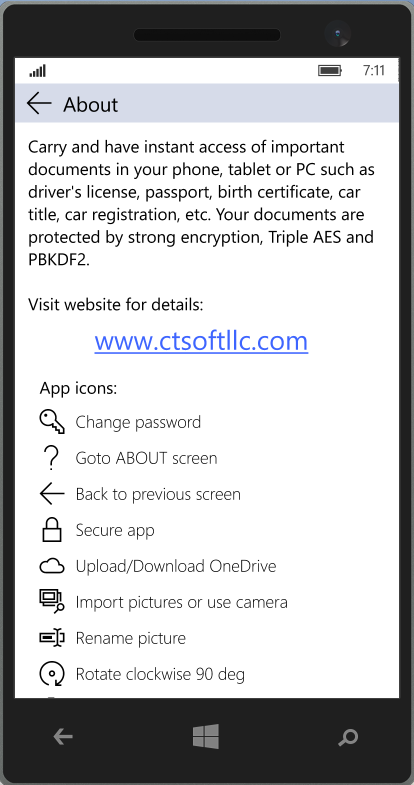Encrypted Pictures
Privacy Policy
ENCRYPTED PICTURES does not collect, store or utilize any personal data.
Microsoft Store
See app in Microsoft store tap-here
Privacy Policy
ENCRYPTED PICTURES does not collect, store or utilize any personal data.
Description
Carry in your phone, tablet or PC, important documents such as driver’s license, passport, car insurance, car registration etc. Your documents are protected by strong encryption but are instantly available to you. Capture your documents using the phone or PC camera, or import photos from your pictures folder. Your photos in this app are encrypted and saved in local storage and also on the OneDrive.
Using a single password with attendant hint, the photos are encrypted using AES. The password is also saved encrypted and further protected by PBKDF2.
You may use a scanner to photocopy your documents and then import them into this app. After importing, delete your document original images from your device.
PC Screens
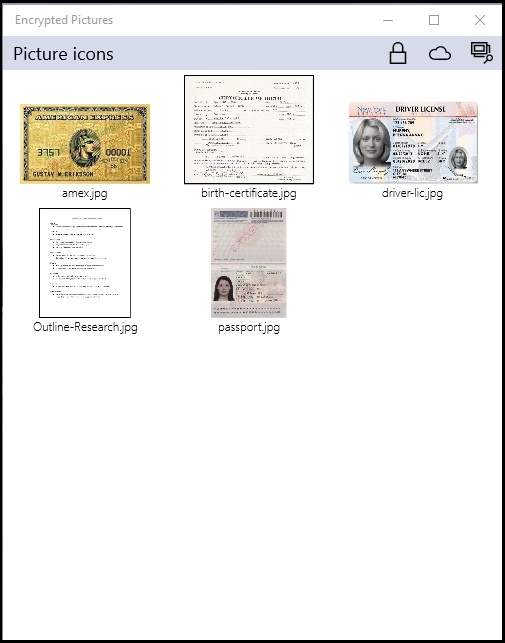
The current password must be entered at the main screen to gain access to the app’s data. This screen shows the titles of all encrypted items. Tap on an item to view it. Tap on the pictures icon to capture a photo using the device camera, or bring existing pictures into this app. Tap on the lock icon to go back to the password screen and secure the app. Tap the cloud icon to move data to and from the OneDrive.
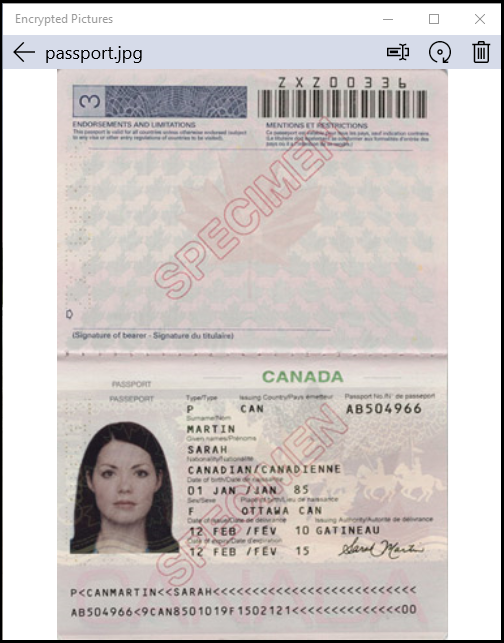
When viewing a picture, use gestures to magnify and pan the image. The shown picture can be renamed, rotated, or deleted by clicking the icons at the top right corner.
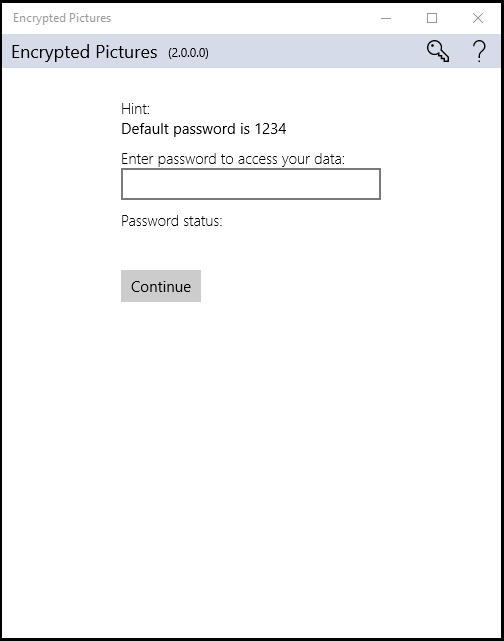
Enter your current password to gain access to your data. Tap the key icon to change the initial default password. Tap the question mark icon to view the about screen.
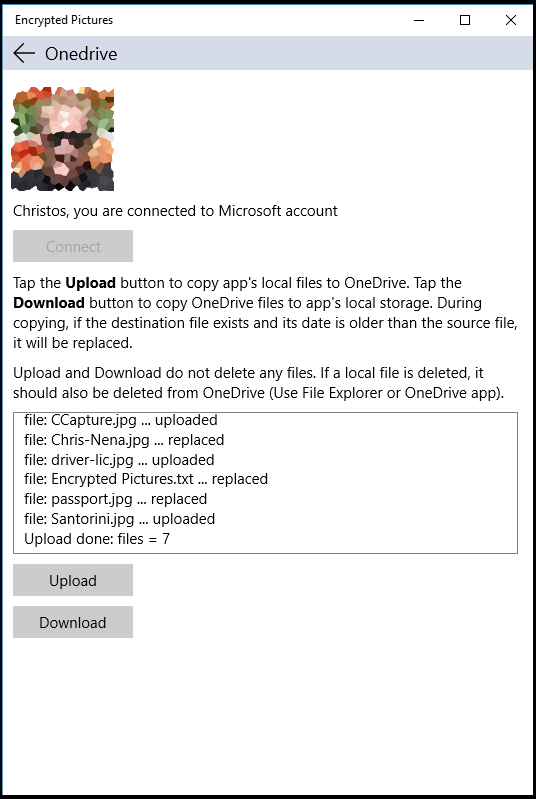
The encrypted files and associated password files in the app’s local storage can be saved to OneDrive. The data on OneDrive can be shared with other Windows 10 devices, for example, upload pictures from your PC and download them into your phone. Use notepad to examine the encrypted files on OneDrive.
If this app needs to be re-installed, you may also restore your data from OneDrive.
Phone Screens